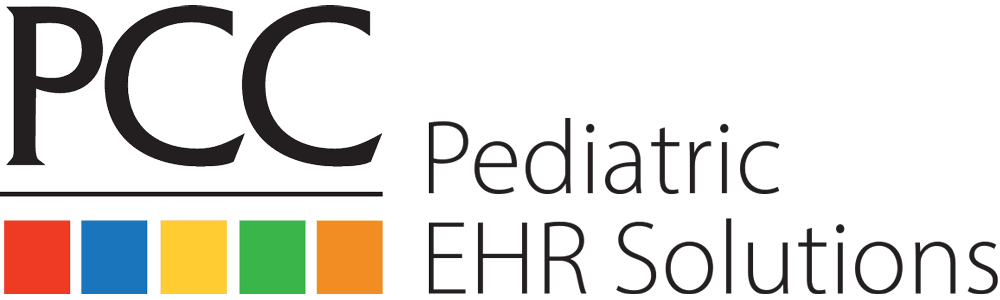Dr. Irma Tackie, from Goldstar Pediatrics in California talks about how PCC has worked for her practice, specifically on the topics of:
Client Advocate
Dashboards
Go-live process
Immunization tracking
Onsite training
Patient portal
Running your own practice
Software Updates
Support
User's Conference
Value
My name is Irma Tackie, and the practice is Goldstar Pediatrics. I love being my own boss, I’ll be honest. I get to do what I want and if it doesn’t work, I don’t have someone telling me that we lost money because of something I suggested. I simply move on and say, ‘Ok, that didn’t work. Let’s try the next thing.’ I get to practice pediatrics the way I was trained to do it and I like that. I don’t want to have a practice that feels almost like a ‘drive-thru’ where there is no personal interaction and it’s all about the numbers. So, practicing like this helps because I feel I can actually spend enough time with each one of my families and I like that.
So, I worked with PCC from the very beginning to set up my templates, set up my visits, set up exactly the way I wanted my billing to look and everything I needed before I actually opened my doors.
I love PCC. I love the software, I love the people – I really love the people. Once we started to pick up with our numbers, that is when we actually had someone come into the office and work with us. And everyone who has come through here has been awesome. They’ve helped us with cleaning up templates, with working on our workflows, and they’ve just been great to work with and always available when we need help.
One of the things I really love is being able to have my forms inside PCC. And then being able to auto-populate things like the dates on which vaccines are given. So, I’m very lazy about that – when the kids come in with their school forms and it has a whole bunch of boxes, I usually – in the past – I would simply write ‘Please refer to shot record.’ But with PCC EHR, the way we have it set up, it prints out each one of the dates and so when I do the physicals, I’m simply able to print it, get that taken care of, and then we’re done. I like that.
But I think the one thing that I really love and that the families really love is the portal. The portal has made it so easy because we’ve cut out a lot of trips to the office by simply sending me stuff. So, if it’s a form that needs filling, parent fills out their bit, signs it, sends it to me, I take care of what I need to do, send it right back. I’ve had families who have moved out of California, and in moving, the one thing they really wanted was a practice that also used PCC so they could continue to use the portal. So, it was not so much about the physician, but if they use the same EHR system as you use because they become so familiar with the portal system. So I love that – we really encourage our patients to use the portal system during office hours and then call in after hours and it really helps.
So, I have a Client Advocate whom I work with directly when I have an issue, or if I have a concern, or if I have a question, and all I have to do is call. We’re also in teams, so even if he is not able to answer directly, there’s always someone on the team who takes the call and is able to help figure out what’s going on and help us solve the problem. So it’s very easy. It’s not like having to wait several days for someone to get back to you – they always get back to you very quickly. And they’re always very thorough when the answer comes through. And sometimes you’ll get a call about something you even forgot you talked about someone to [sic] and they’ll go, ‘Oh, just checking in to see if this issue’s been resolved and if everything is going well.’ So yes, the support is very good. And that’s actually one of the reasons why I ended up with PCC. Because I did a lot of reading and one thing I found out was that the support was really great. Starting out, that’s what I needed. And I still need it!
I was at a PCC User Conference in Vermont last year. It was my first – actually, my second. I went to my first PCC conference before I opened the office. It was the year we were going to open – no, the year before. But I was able to go to the very first one that was in San Francisco. And that was a great experience. I learned a lot. I learned a lot about the system, I learned about coding, and then I got a second chance to go last year. And this time, I went along with Yvette, who is our Patient Coordinator. So it was a great experience. I loved it.
What I get out of PCC is so much more than what I pay every month for using the software. And that’s what I tell people. I love PCC. I love what you can do with it. I love that you can customize it to do exactly what you need.
The enhancements. PCC is very good about updates - regular updates, features changing. I can tell you that the PCC I started out with two years ago looks different from the PCC I have today. Because the one I have today is better. And everytime there’s a release, it’s better than the last time. And when there is a glitch, you can talk to them and someone is ready to listen to you and not make excuses and say, ‘Oh no, it’s your fault’, you know. They listen, and they try to make corrections for whatever it is that’s going on. But that is really helpful. Because you can always expect that in the next release there’s some new shiny toy for you to play with – and I like that!
So the Dashboard is something that comes out every month. It’s specific to your practice. It basically tells you the health of your practice both in terms of the clinical stuff that’s going on, and in terms of the finances. The nice thing about it is that you’re being compared against other PCC practices and so it holds you to a very high standard. Because most of the practices who are using PCC are very conscious of their metrics and how they’re doing and making sure they’re up to date on vaccinating their kids. So here you are being measured against other pediatricians who are doing the same thing. And it allows you to see those areas where you may have some problems and then start to work to better those. And there are little tips there about, ok ‘If this is down, if this is a low number, it means you’re doing good. If this is a low number, it means you really want to work on getting it better.’ So that helps you month to month to make sure that you’re improving the health of the practice in general. And I like that.
So, PCCTalk is a platform for pediatricians who use PCC. And we’re able to ask each other questions. We’re able to share things. Sometimes we share templates. Someone has a – and it could be things to do with office policy, it could be things to do with a clinical question. It could be anything at all. But it allows you to have that community of other like-minded pediatricians that you can ask questions. And I find that very helpful.
You would not be disappointed if you spoke to PCC and you picked PCC for your office. You wouldn’t be.

 Angela Beals
Scroll to top
Angela Beals
Scroll to top